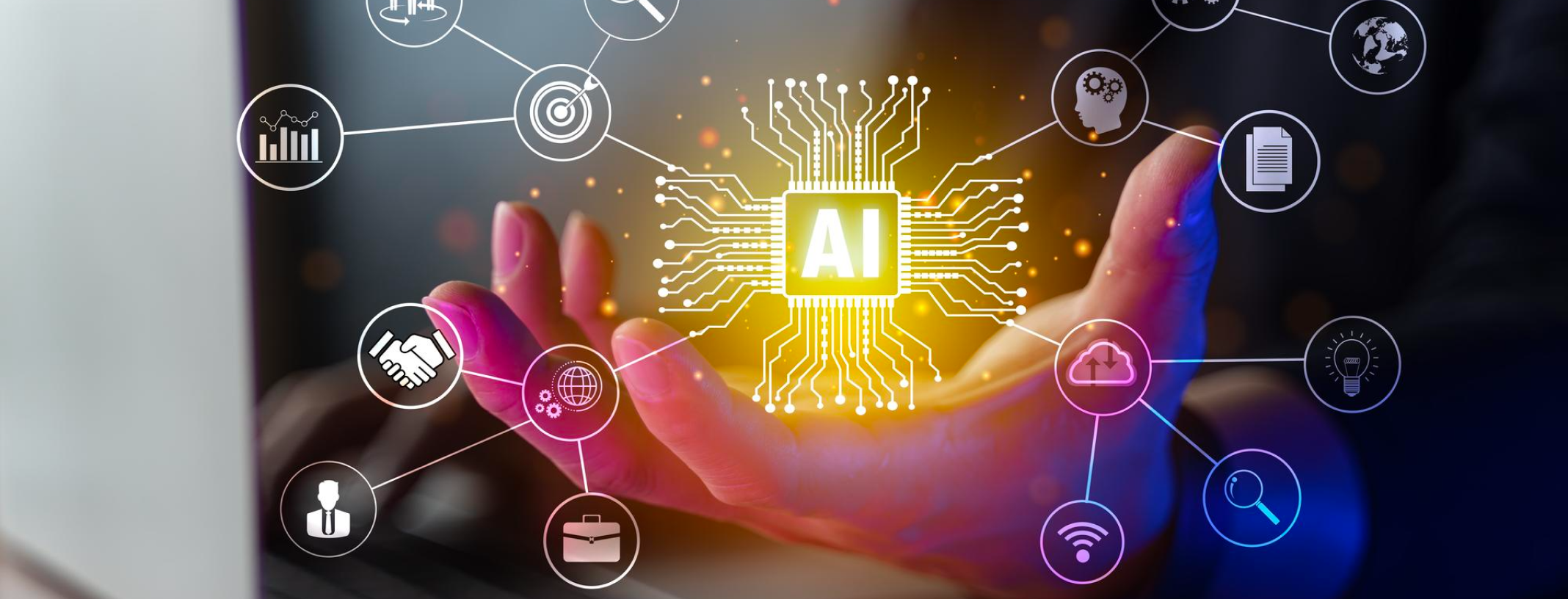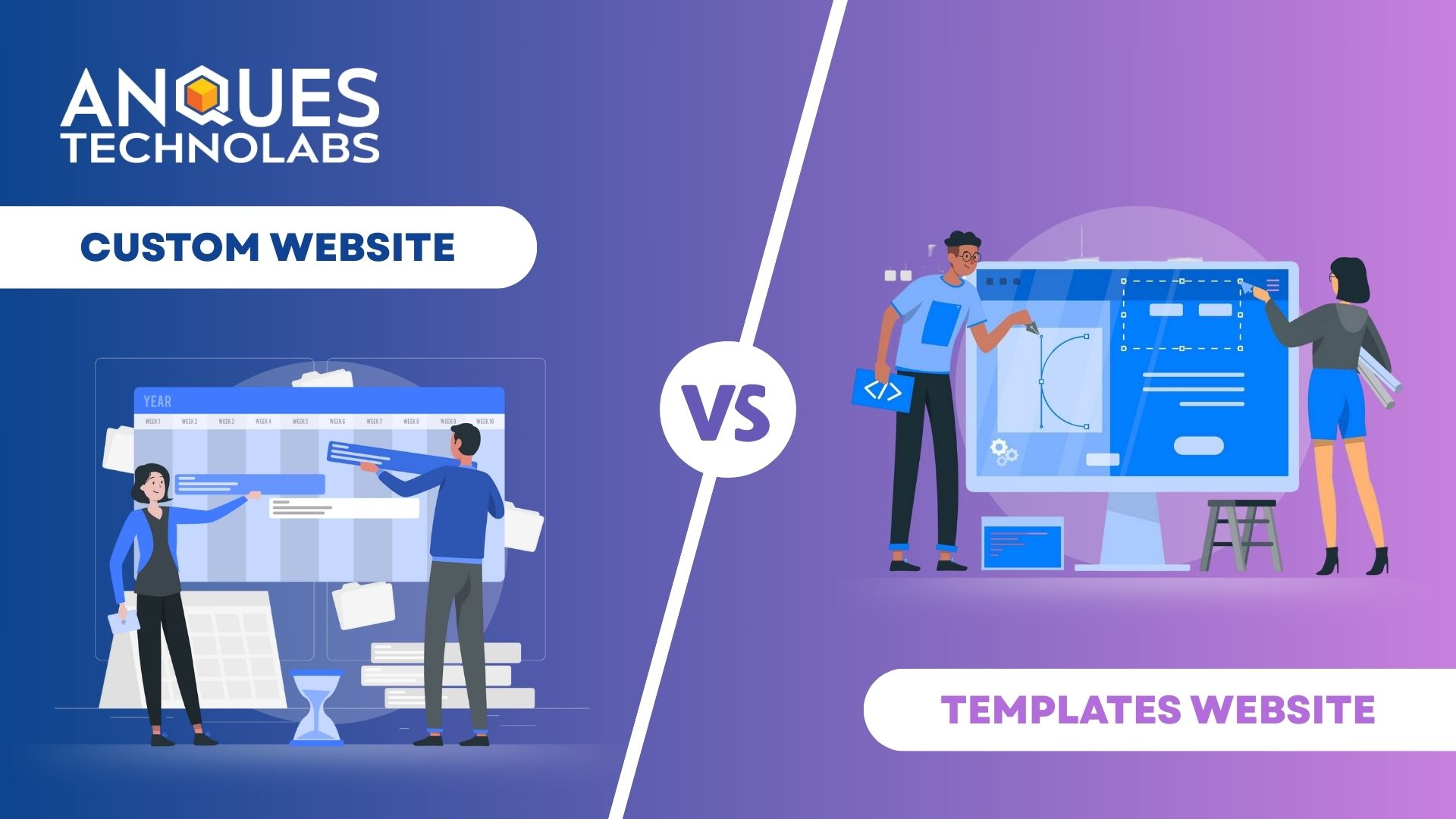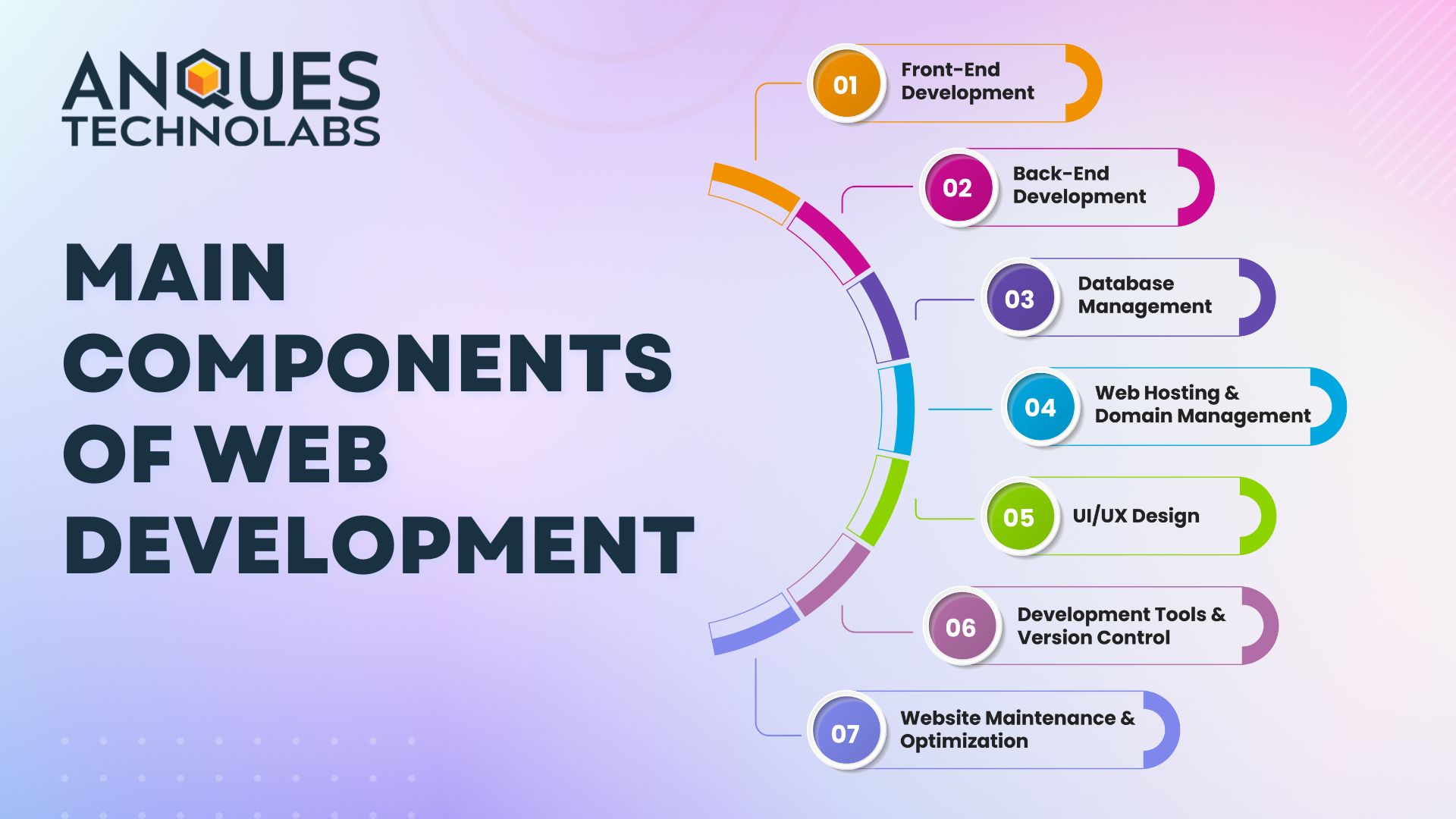When it comes to Mobile app development choosing the right platform is paramount. Android and iOS are the two heavyweights in the mobile operating system arena, each with strengths and weaknesses. In this comprehensive guide, we’ll explore the nuances of Android vs iOS development, helping you make an informed choice for your app-building journey. Anques Technolab brings you insights based on years of experience and expertise in the field.
Android vs iOS Development: Which Platform Is Better for Building Apps?
As you embark on your app development journey, it’s crucial to weigh the pros and cons of both Android and iOS platforms. Let’s delve into the key aspects that define each platform’s strengths and limitations:
Android Development: Embracing Versatility
Android, with its open-source nature, offers unparalleled versatility to developers. Here’s why Android development might be the right choice for your app
- Wide Market Reach: Android holds a significant market share, ensuring your app reaches a vast audience.
- Customizability: Android allows for extensive customization, letting developers tailor apps to diverse user preferences.
- Developer-Friendly: The Android Studio IDE provides an array of tools that streamline the development process.
- Integration of Third-Party Apps: Android apps can easily integrate third-party apps, expanding functionality and user experience.
Read Also Best Healthcare Software Development Company
iOS Development: Pursuing Elegance
On the other hand, iOS development comes with its own set of advantages that might sway your decision:
- Exceptional User Experience: iOS apps are known for their sleek design and seamless user experience, appealing to a premium user base.
- Optimized Performance: iOS devices are well-optimized, ensuring apps run smoothly and efficiently across different devices.
- App Store Quality Control: The stringent app review process ensures only high-quality apps make it to the App Store.
- Monetization Opportunities: iOS users are more likely to spend on apps and in-app purchases, offering lucrative monetization options.
Comparing Development Environments
When it comes to the development environment, both platforms offer unique features
Android Studio: This robust IDE offers comprehensive tools, including real-time device previews, powerful debugging, and versatile code templates.
Xcode: Xcode provides a seamless development experience for iOS, with a visual editor, built-in testing, and extensive documentation.
User Interface Design Designing for Android and iOS requires distinct approaches:
Material Design (Android): Android follows the Material Design guidelines, focusing on intuitive interactions and responsive animations.
Human Interface Guidelines (iOS): iOS adheres to the Human Interface Guidelines, emphasizing clarity, depth, and focus.
Programming Languages
Check Now: Top Grocery App Development Company
Android: Java and Kotlin are the primary programming languages for Android, offering flexibility and robustness.
iOS: iOS development primarily employs Swift, known for its speed, safety features, and modern syntax.
App Monetization
Android: Google Play Store offers diverse monetization options, including in-app purchases, ads, and subscriptions.
iOS: The App Store provides a profitable platform for app monetization through paid apps, in-app purchases, and subscriptions.
Security and Privacy
Android: While Android has made strides in improving security, its open nature can sometimes lead to fragmentation and delayed updates.
iOS: iOS is known for its stringent security measures and timely updates, ensuring user data remains protected.
Cross-Platform Development
Android: Android allows for easier cross-platform development using tools like Xamarin, React Native, and Flutter.
iOS: While cross-platform development is possible, native iOS development often yields better results for seamless user experiences.
Which Platform Should You Choose?
The decision between Android and iOS depends on various factors such as your target audience, app complexity, and monetization strategy. Consider your priorities, resources, and long-term goals to make an informed choice that aligns with your app-building vision.
Android Vs iOS Development
Which Platform Is Better for Build App As experts at Anques Technolab, we understand the critical role the choice of platform plays in the success of your app. With years of experience in both Android and iOS development, we can guide you through the decision-making process, ensuring your app achieves its maximum potential.
Read Here: Mobile App Development Step-by-Step Process [2023]
Frequently Asked Questions (FAQs)
Q: Is Android development more affordable than iOS development?
A: Android development can be more cost-effective due to the open-source nature of the platform and the availability of a wide range of devices for testing.
Q: Are iOS apps more secure than Android apps?
A: Yes, iOS apps are generally considered more secure due to Apple’s stringent app review process and timely security updates.
Q: Can I develop an app for both Android and iOS simultaneously?
A: You can opt for cross-platform development frameworks like React Native or Flutter to develop apps that work on both platforms.
Q: Which platform has a more extensive user base?
A: Android boasts a larger global market share, making it an attractive choice for apps targeting a wide audience.
Q: What programming language should I learn for Android development?
A: Java and Kotlin are the primary programming languages for Android development, with Kotlin gaining popularity due to its modern syntax.
Q: How can I monetize my app on iOS?
A: iOS offers various monetization options, including charging for the app upfront, in-app purchases, and subscriptions.
Conclusion:
In the ever-evolving landscape of app development, choosing between Android and iOS can be challenging. Both platforms offer unique advantages that cater to different needs and audiences. By understanding the nuances of each platform and considering your project’s specific requirements, you can make an informed decision that sets your app up for success.