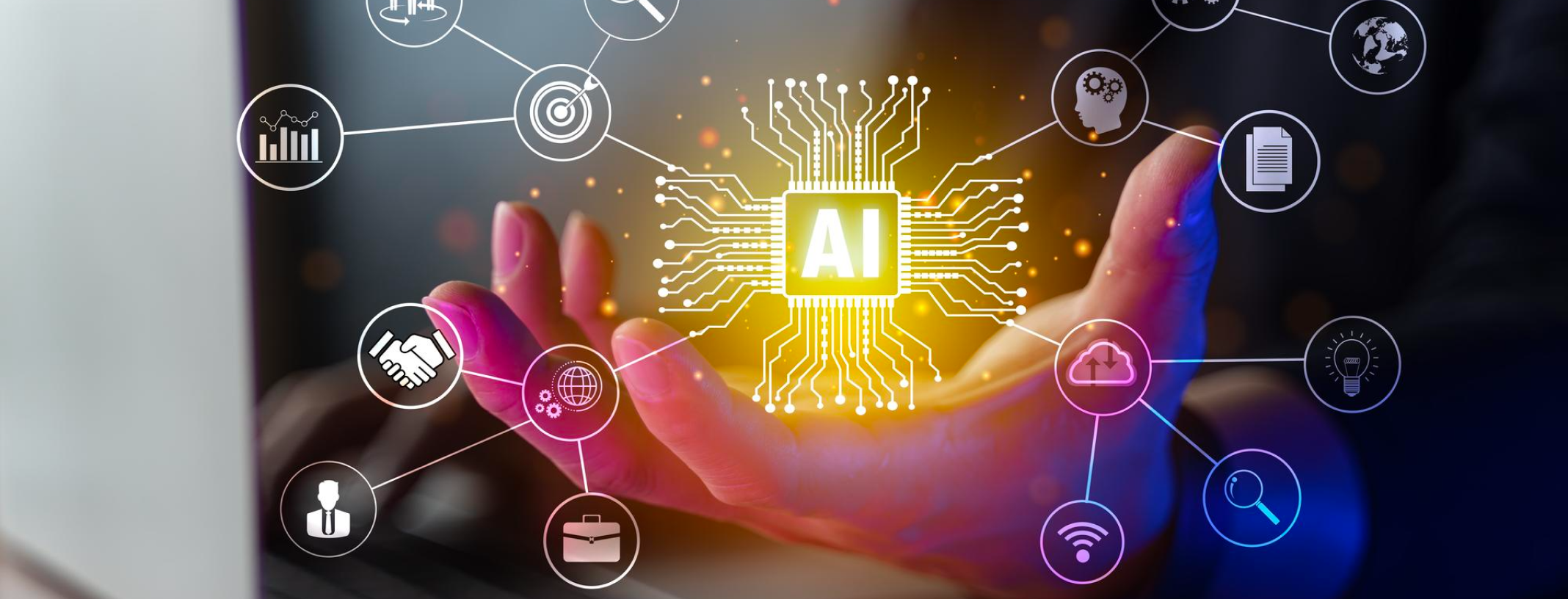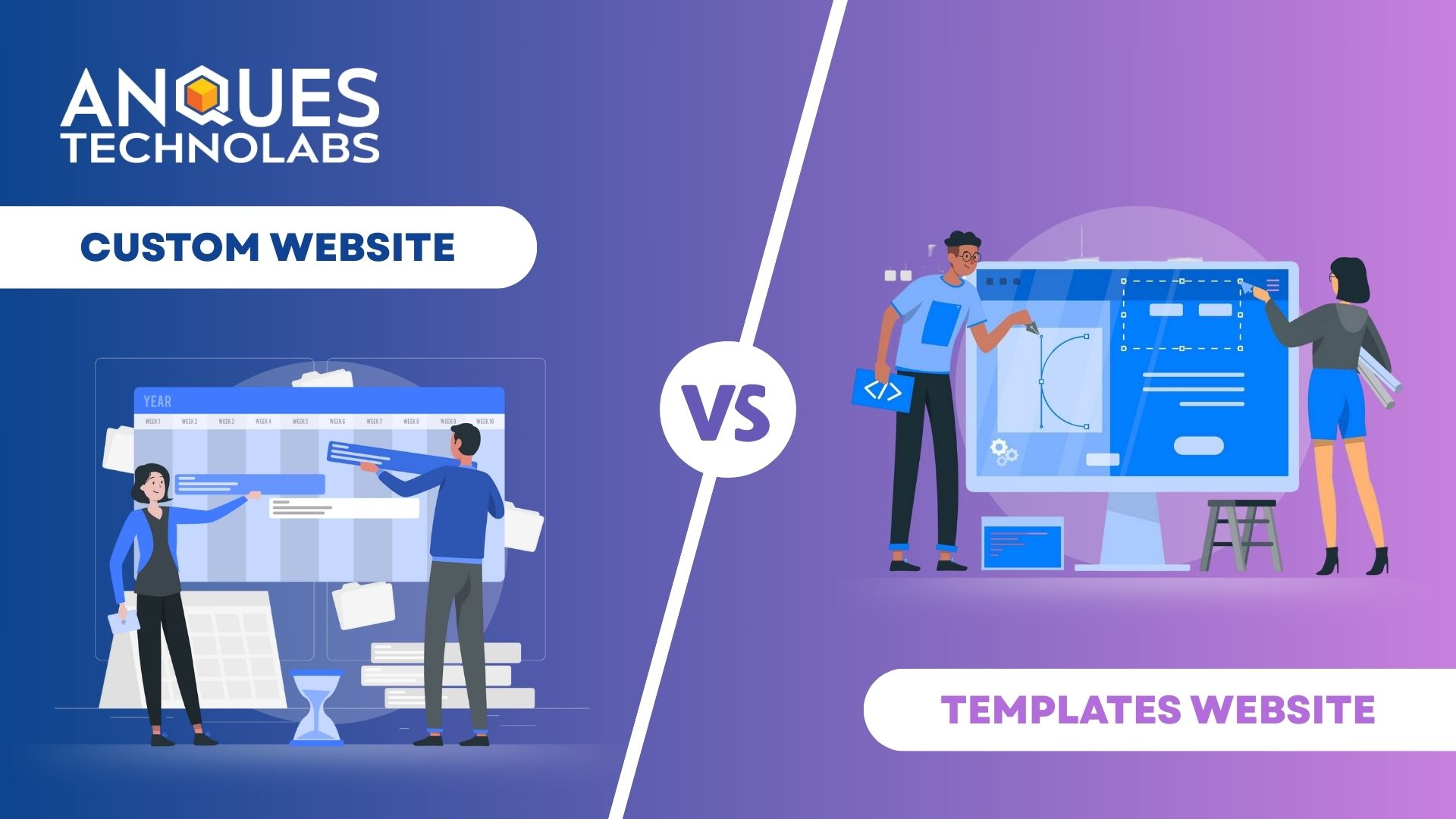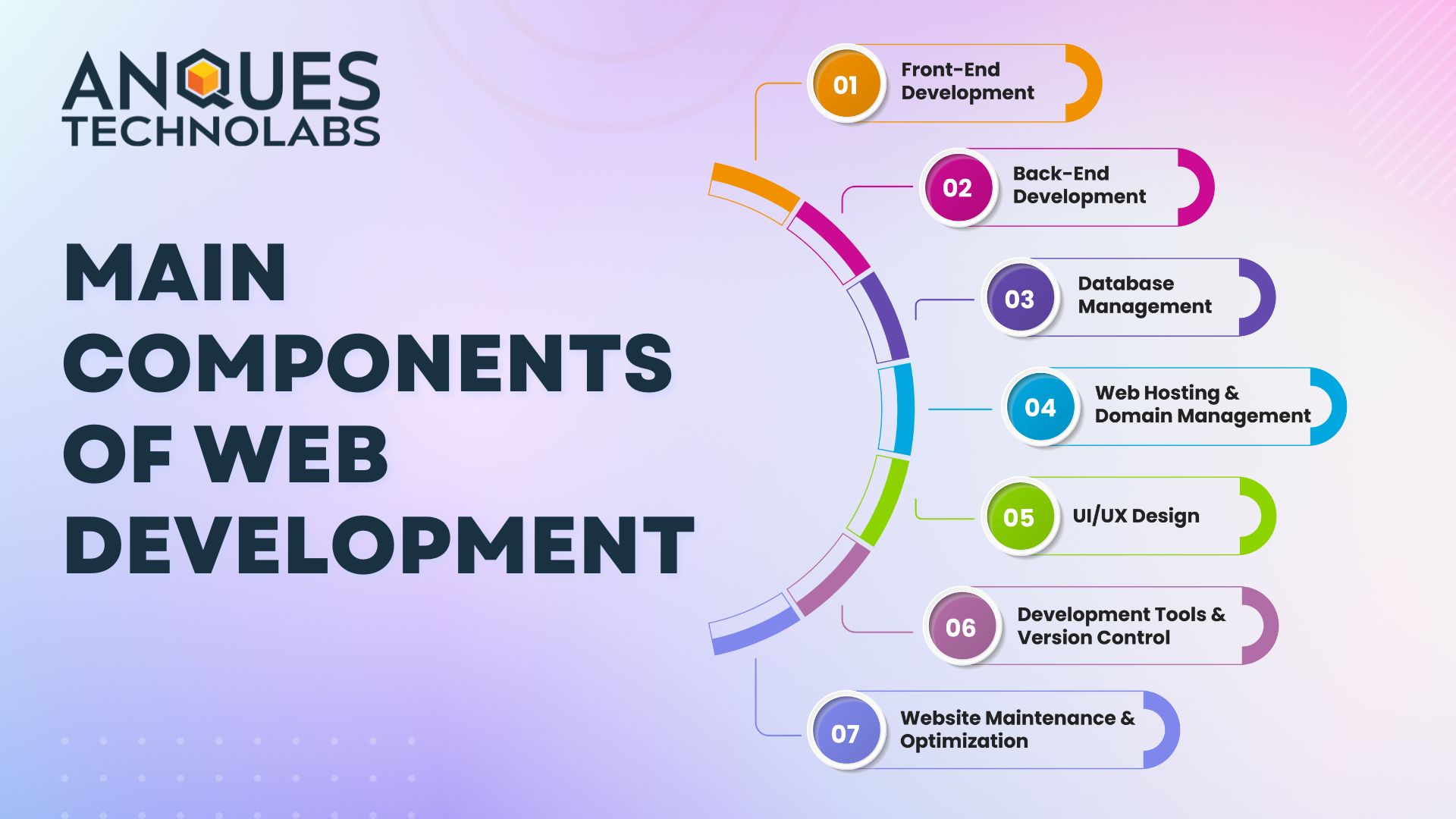Automation testing is essential to ensure that software works as expected and meets user needs. There are a variety of automation testing tools available, each with its own benefits and drawbacks. In order to make the best decision for your business, it is important to understand the different types of automation testing tools and their uses.
What is a test automation tool?
Test automation tools help teams and organizations in automating their software testing needs, decreasing the need for human intervention, and increasing speed, reliability, and efficiency.
There are various automated test tools for testing on multiple platforms, including smartphones, mobile devices and desktop computers. Test automation speeds up the test execution process by allowing you to run performance tests without human intervention, allowing you to test your code on-demand 24/7.
Types of Automation Testing
There are two types of testing in general. Non-functional testing examines software needs such as security and data storage, while functional testing examines the product’s real-world uses.
These categories encompass a wide range of testing methods, some of which may overlap. Types of automated tests include:
Unit Testing: Unit testing is the first level of testing, and its major purpose is to see how each component of the program will perform without being influenced by external variables.
Integration testing: Developers perform integration testing to ensure that the units are logically integrated. They also test how they work as a group. The goal of this testing is to ensure that all of the individual pieces of software tests work properly when combined.
Smoke testing: A smoke test is a functional test that examines the stability of a structure. It checks the operation of key functions to ensure that the program can endure further testing.
Regression testing: Regression testing, which includes both functional and non-functional tests, ensures that a change in code does not damage any of the app’s existing functionalities.
API Testing: The application programming interface or API serves as a link between all of the other systems that your software requires to function. After software development, it is usually tested to ensure that everything is working properly.
Security Tests: Security testing is both functional and non-functional. Their goal is to check everything for exploitable security vulnerabilities.
Performance Tests: Stability and responsiveness are assessed by non-functional performance measures. They ensure that the software can deal with stress and provide a more consistent and reliable user experience.
UI Tests: These tests are designed to accurately reproduce typical user experiences. This ensures that the end product the user interacts with will behave as expected.
Acceptance Tests: Acceptance testing is a functional test to determine how the end-user will react to the end product. This test must be successfully completed before the product is released to end-users.
Types of Test Automation Frameworks
Here, the framework is defined as a set of rules that can be followed programmatically to achieve the expected results.
It is mainly divided into the following 6 types of frameworks.
Modular based: This structure organizes each test case into a small independent module. Each has its own script, but they are all handled by one framework master script. While this approach is highly effective, it requires careful planning and is best used by testers with experience with automated testing tools.
Linear framework: The linear automation framework is also referred to as recording and playback. Software developers create test scripts for each test case. This is a basic approach suitable for small teams with little experience in test automation.
Library framework: This framework is an extension of the modular-based framework, with some differences. As part of the library architecture, tasks with common goals are grouped into test scripts.
Data driven: When it comes to testing features or functions of an app with multiple sets of data, a data-driven framework is the best option. This way, the developers don’t have to hard-code the test data into the test script, which is a common occurrence with linear and modular-based frameworks.
Keywords driven: With this keyword-driven framework, developers can test each function of the application under a table laid out with a series of instructions. This framework separates the external data table from the test automation tool, making the tests more independent.
Hybrid framework: A hybrid framework can be easily adapted to get the best out of multiple automated testing frameworks, allowing developers to move towards an agile model quickly and effectively.
Top 5 Automation Testing Tools
There are countless automation testing tools out there. Which one is right for you depends on what you’re working on and what you need the tool to do. let’s look at the top 5 test automation tools:
1. Mabl: Mabl is a powerful tool that helps users create and execute tests quickly and easily. With its cloud-based platform, team members can work together to create automated tests and communicate easily and effectively.
2. Avo Assure: Avo Assure is a powerful test automation solution that allows developers to test complex business processes quickly and easily. The tool supports more than 200 technologies, enabling the developers to test applications across the web, desktop, mobile, and Mainframes. The tool comes with a keyword library of more than 1500 keywords, allowing the developers to run the tests on-demand or on a schedule.
3. TestingWhiz: TestingWhiz is packed with more than 300 commands, making it easy to integrate with management and issue tracking tools. It also offers features like image comparison, continuous server integration, and data comparison.
4. Selenium: Selenium is a popular automation testing tool that is meant only for web applications. It has automation suites designed for bug reproduction and regression testing and allows for testing across multiple browsers.
5. Squish: Squish is a powerful and user-friendly tool that allows you to test graphic user interfaces across different platforms. It is extremely flexible and supports multiple coding languages, making it perfect for automating tests on Windows, web, Android, iOS, and Java applications.
Also read: How AI useful in the mobile application
Benefits of Test Automation Tools
Cost-saving:
The test automation tools can save you money in the long run. This is because manual testing can get expensive over time since you have to keep paying someone to do it. However, automated testing can be reused multiple times at no extra cost, making it more cost-effective in the long term.
Faster development:
With test automation, developers can save time and execute tests rapidly, without having to wait weeks between runs.
Enhanced productivity:
Running automated tests independently allows developers and QAs to spend less time on testing, as they can automate the process and run the tests overnight. This way, they can harvest the results the following day and spend their time on other tasks.
Higher app quality and performance:
Thanks to extensive test coverage, automated testing ensures the app’s high quality. By running thousands of automated test cases simultaneously, developers can quickly test their apps against multiple platforms and devices.
Instant feedback:
The most valuable benefit of test automation tools is the instant feedback it provides. If the developers need to fix bugs quickly, manual testing will only slow down the process. However, with test automation tools, developers can make quick updates, which in turn brings responsiveness, better user experience, and greater customer satisfaction.
Wrapping Up
The growing demand for quality and user-friendly products has led to a massive surge in demand for test automation tools across the globe. Test automation tools and frameworks are allowing developers to improve the quality of their products and services. These tools help organizations ensure products’ integrity throughout the lifecycle. We offer QA outsourcing and consulting, full-range manual and automated software testing services across the globe. Contact us!